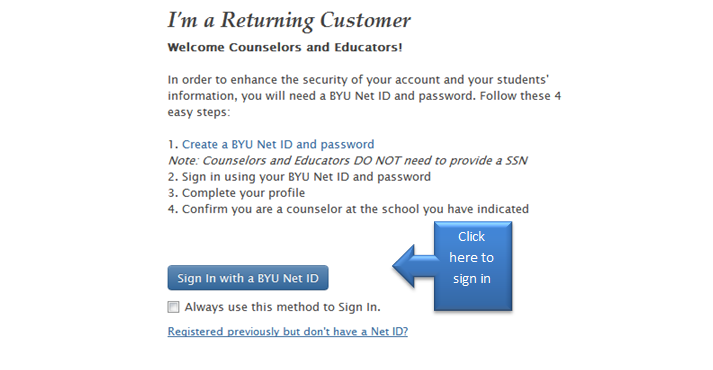Creating a Net ID & Logging Into Your Counselor Progress Report
Getting Started
Whether you have already created a Net ID or not, your first steps will be the same.
- Go to elearn.byu.edu
- Under the Educators tab, select "Check Students' Progress"
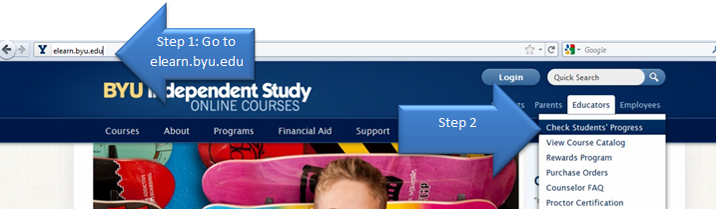
NOTE: If you have already created a Net ID, simply click on the “Sign In” button
--You will be led directly to Counselor Progress Report after signing in
If you have not, click "Create a Secure Login Account"
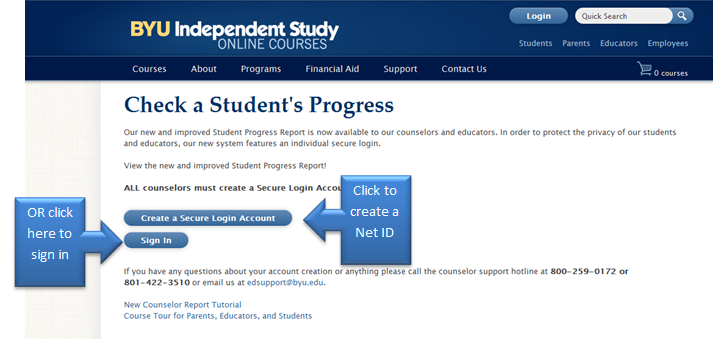
Creating a Net ID
To create your personal Net ID, first complete all required fields and click “Continue”
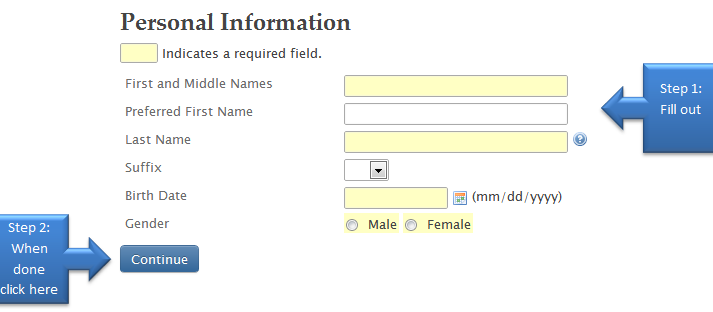
Once you click complete, fill out the new required fields and click "Continue"
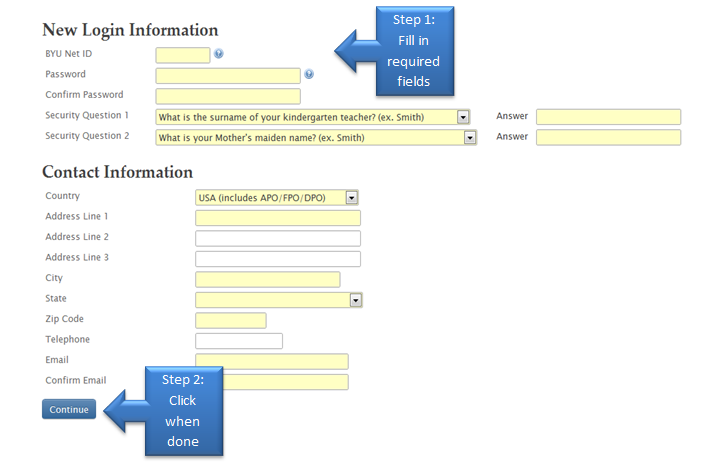
You will then be led to the page where you can sign in with your newly made BYU Net ID