Check a Student's Progress
Clicking on the down arrow will give you the option of either selecting any, active, completed, withdrawn, or expired. Click on your preference and select “Search” to view those courses.
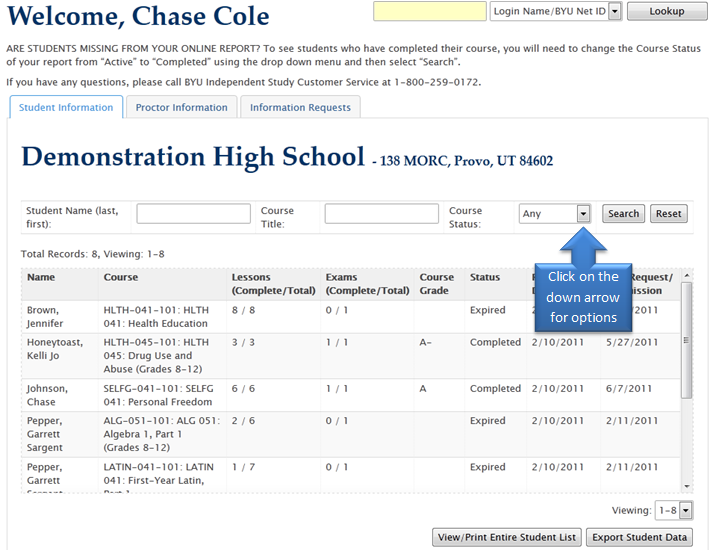
Choose to either sort by student name, course name, or course status. Then click “Search”.

You can re-sort a column (alphabetically, numerically, or chronologically) by double clicking on the column title.

You can double click on a student’s name to view detailed enrollment information.

You can create a printable version of the “Enrollment Information” screen by selecting “Print”.
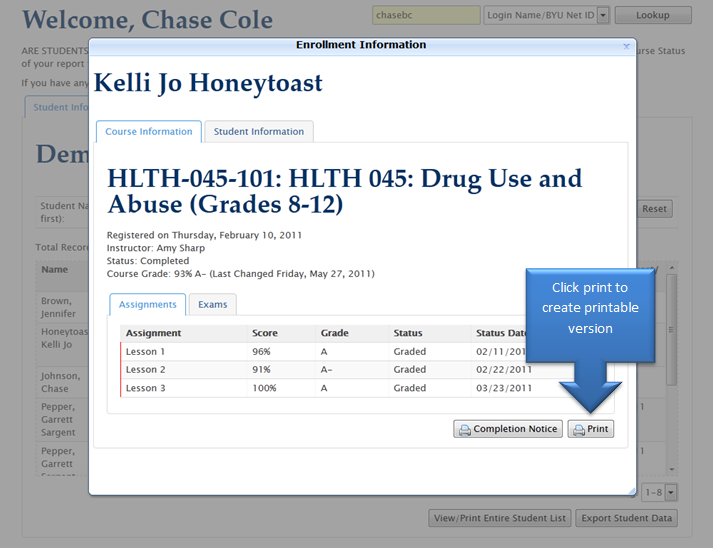
You can view exam information and print it by selecting the “Exams” tab in the “Enrollment Information” screen and “Print”.
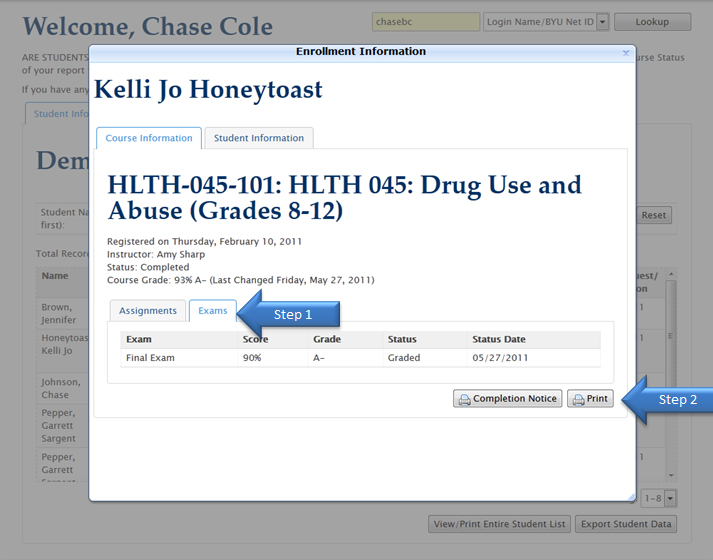
You can create a printable completion notice by selecting the “Exams” tab and “Completion Notice” in the “Enrollment Information Screen”.
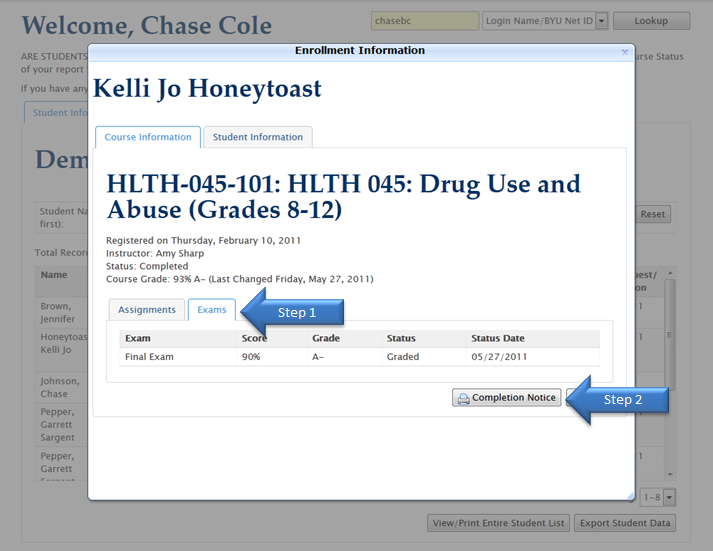
You can notify us that a student is no longer enrolled at your school by selecting the “Student Information” tab and “Not at this School” found in the “Enrollment Information” screen for each student.
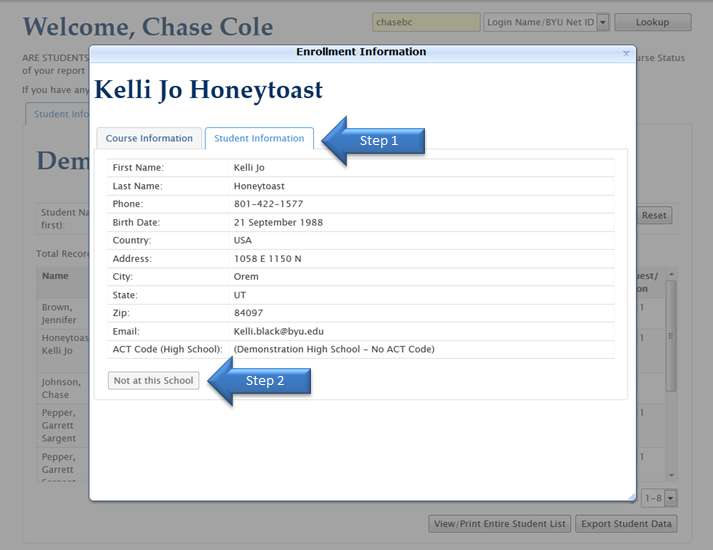
You can view your proctor certification status and requested exam status by selecting the “Proctor Information” tab.
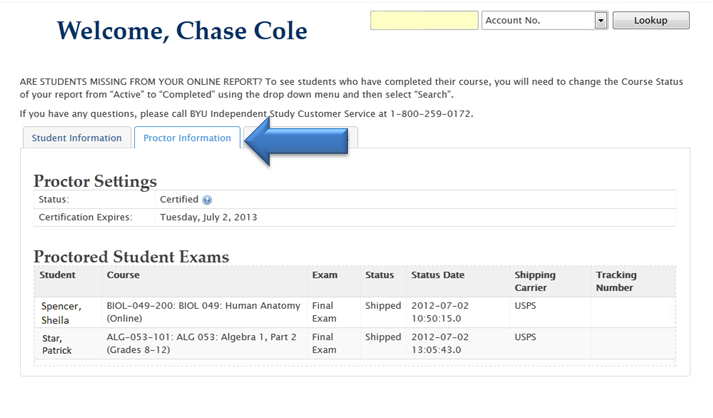
By selecting the “Information Requests” tab, you can request marketing materials, sign up for our newsletter, and even request for a hard copy of your counselor report to be mailed to you.

